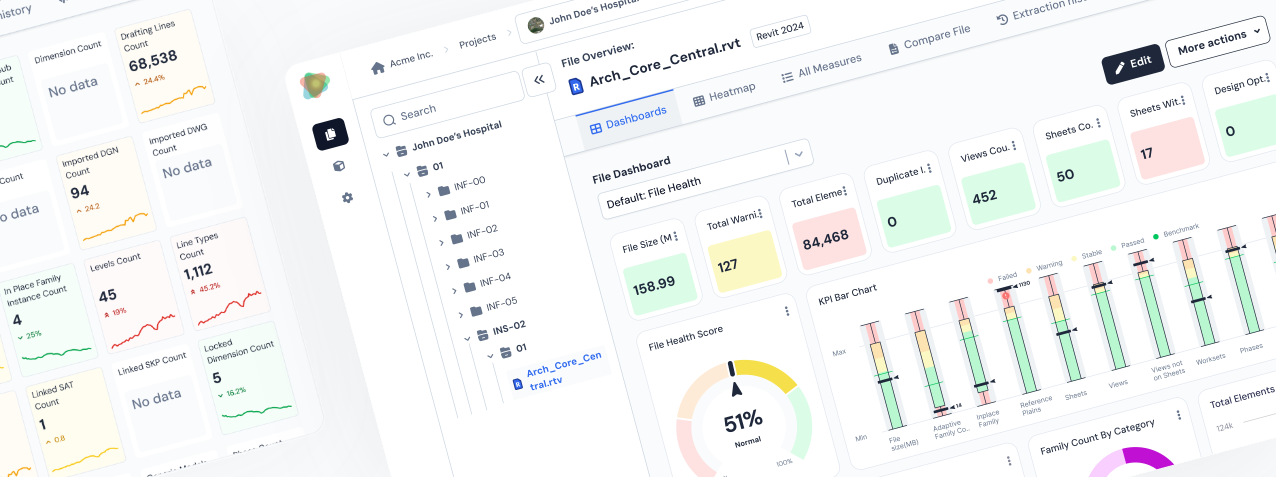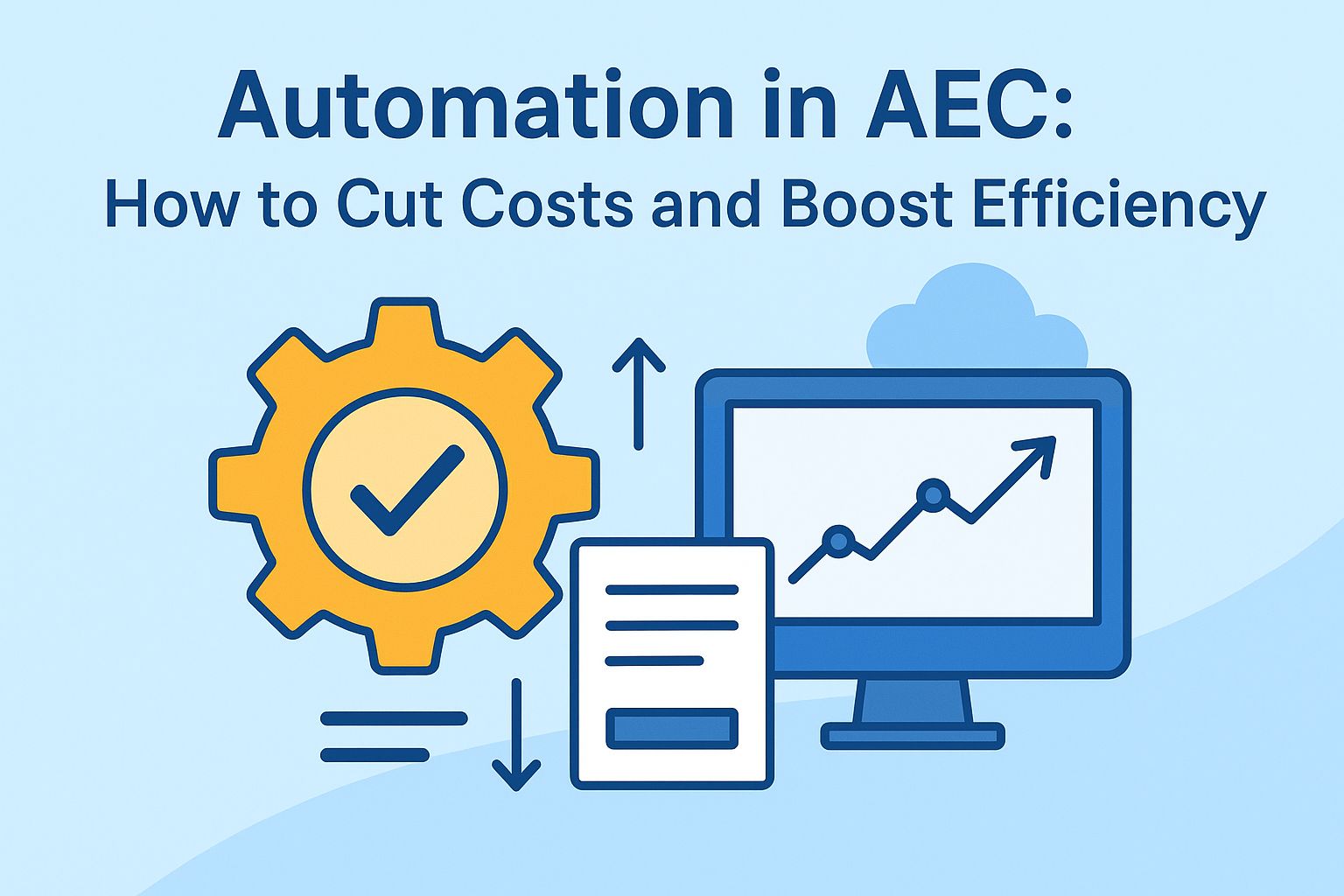When everyone uses the same components, it’s much easier to communicate design ideas and gather feedback. This unified approach closes the gap between designers, developers, and stakeholders, making sure everyone is aiming for the same target.
What are UI kits?
UI kits (or User Interface kits) are collections of pre-designed UI elements like buttons, icons, and menus that you’d typically find in digital products. But they’re more than just a package of shiny buttons.
A good UI kit offers:
• Consistency: Everything follows the same design rules.
• Clarity: Clear and intuitive layouts.
• Scalability: Adaptable to different screen sizes and modes.
• Flexibility: Easy to customize without starting from scratch.
• Collaboration: Keeps everyone on the same page.
Most UI kits work with tools like Figma, or Adobe XD, and some even come with code versions for frameworks like React or Vue.js, making it easier to hand them off to developers.
The benefits of using UI kits
1. Accelerated workflow
UI kits save time and resources by offering pre-made components, allowing development teams to dive right into building the product’s user experience without worrying about the details.
2. Rapid prototyping
When teams need to quickly create a prototype or mockup, UI kits are very helpful. Whether pitching an idea or testing layouts, these kits let teams pull together prototypes in no time. Plus, they provide real versions of your ideas, making early usability testing easier.
3. Consistency
These kits help maintain a consistent look and feel across your project, which boosts both aesthetics and usability.
4. Personalization
While UI kits come with pre-existing components, they offer flexibility for customization. Teams can adjust colors, sizes, and other properties to ensure the final product aligns with the client’s unique brand identity. These refinements contribute to creating a distinctive look for each project, ensuring that no two results are the same and each design is tailored to fit the unique brand personality of clients.
5. Familiarity and recognition
Using common design patterns ensures users find the interfaces intuitive and easy to navigate.
From my personal experience, switching to a UI kit has been a game-changer. It’s shaved 40-50% off my design time because I don’t need to repeatedly decide on things like button colors or divider styles - I just choose it in the Figma styles panel and everything’s there, ready to go.
This approach also makes it much easier to move designs into development. Sharing style guidelines and the UI kit cuts down on tedious meetings with developers because we’re all on the same page from the start.
Tips for effectively utilizing UI kits in your workflow
• Select the right kit: Make sure it fits your project’s style and needs. Evaluate the completeness of the kit and how it fits your tools.
• Customize to fit your brand: Personalize by adjusting colors, fonts, and other elements to align with the brand’s identity. Remember, each project is unique.
• Explore the components: Familiarize yourself with what the kit offers so you can tap into its full potential.
• Combine elements creatively: Mix and match components or include custom designs for a unique outcome.
• Stay organized: Use libraries or style guides built on the kit to keep everything consistent and team-friendly.
Looking for examples? Popular kits include
Untitled UI,
IOTASK Web UI kit, and
BetaCRM.
Common pitfalls and ways to address them
• Overreliance: Avoid cookie-cutter results by customizing parts of the kit to keep designs distinct.
• Limited flexibility: Not every kit will have what’s needed, so be prepared to create extra elements if necessary.
• Structure navigation: Each kit is different, so spend a little time learning its layout and naming conventions.
UI kits are essential for speeding up design processes and helping create professional-level interfaces with ease. By picking the right kit and integrating it thoughtfully into the workflow, teams will save time and maintain focus on tackling more complex design challenges.
Want to streamline your design process and increase productivity with the help of our experts? Let's discuss your next project.
Final thoughts
In today’s design world, UI kits are indispensable. They not only help accelerate workflows, maintain brand consistency, and boost collaboration, but they also enhance the quality of the final product by allowing for the customization necessary to meet each client’s unique needs.
Whether working solo or within a team, UI kits are a must-have in any design toolkit as the need for rapid development grows.
At Pelogic, we’re all about understanding the AEC world from the inside out. Whether we’re crafting user-friendly interfaces for construction software or tackling in-depth architectural tool development, our goal is to create solutions that foster teamwork and innovation. We're here not just to design but to team up with you to shape the future of AEC technology.

Olena
UI/UX & Product Designer