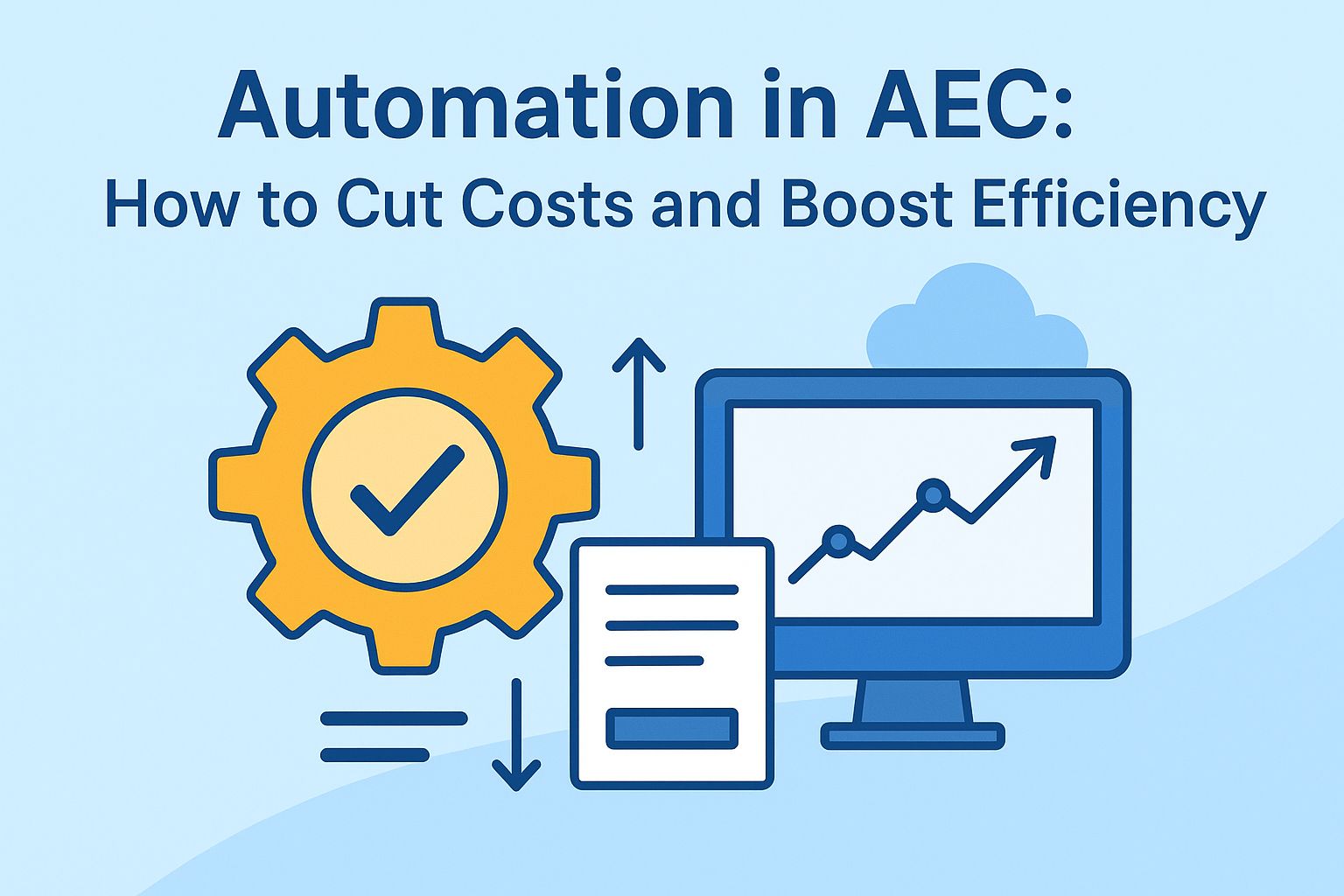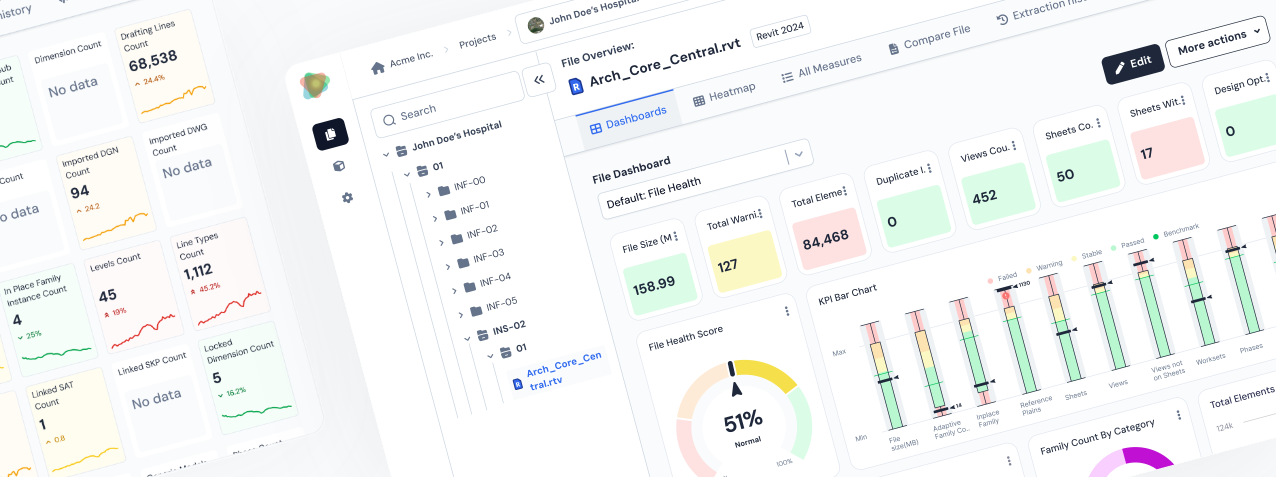Introduction
Case A - Model Health Check
- Warnings and collision issues;
- Unused families and geometry;
- View bloat (excess or unused views);
- File size bloat and unusually large linked models;
- Non-conforming naming conventions and parameter mismatches (worksets, types).
- Develop a lightweight Revit add-in that gathers model metrics (warnings, unused families, links, etc.).
- Aggregate and serialize the results into a structured JSON or XML report.
- Send the report to a cloud API for centralized storage and analysis.
- Visualize results on a management dashboard with filters for project, discipline, and time range.
- Optionally add automated recommendations, such as “delete N unused families” or “investigate linked model Y”.
- Schedule regular health checks (e.g. nightly or per commit) to maintain BIM quality baseline.
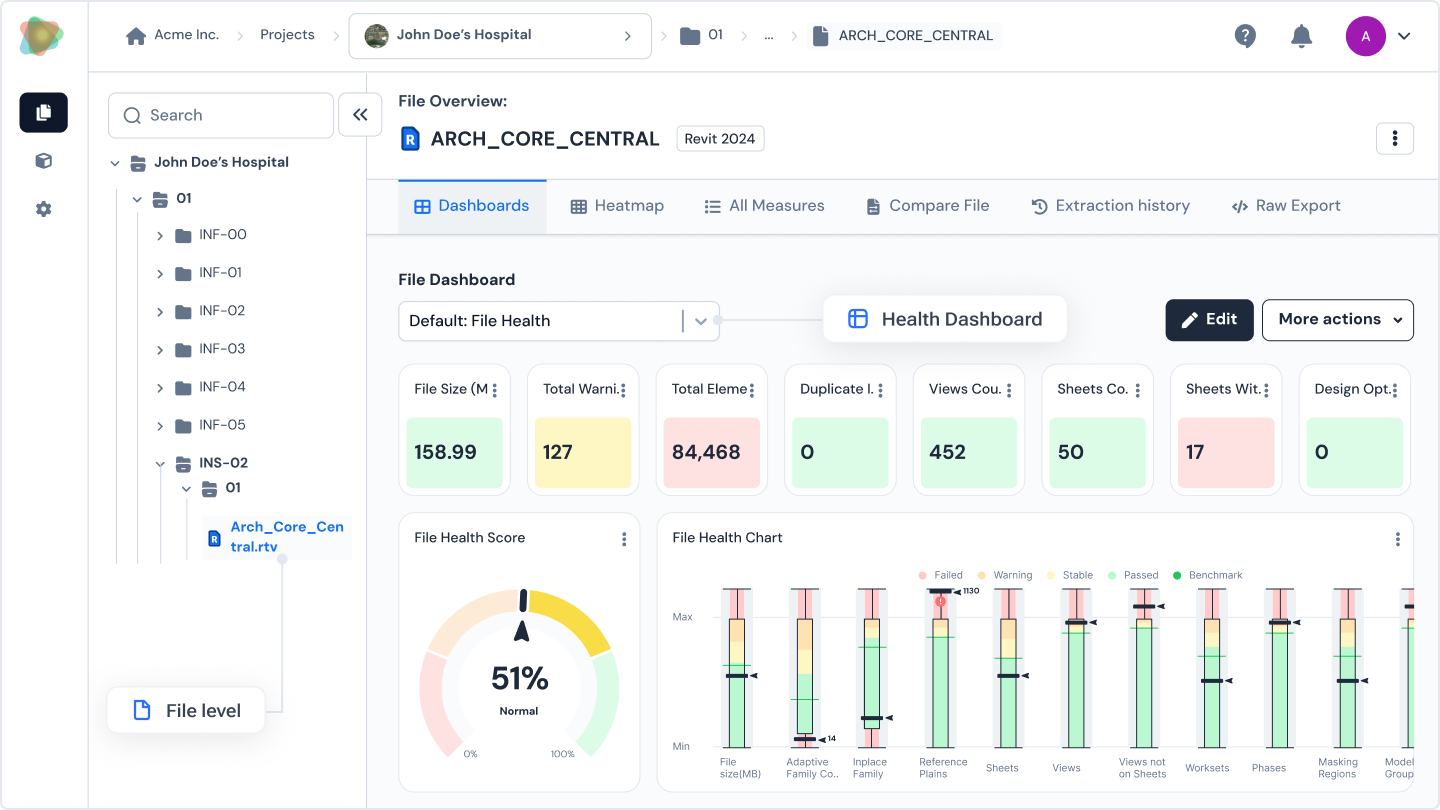
Case B - Parameter Control
- Missing mandatory parameters;
- Wrong parameter types (e.g. text instead of number);
- Non-conforming units or naming;
- Out-of-range values;
- Mismatched discipline-specific data (architecture, MEP, structural).
- Implement pre-submission validation in a Revit add-in that triggers automatically before model export or sync.
- Load validation rules (required fields, allowed values, data formats) from a central configuration.
- Scan the model for parameter mismatches or missing values.
- Display in-place warnings and offer one-click auto-correction using approved values.
- Optionally sync validation reports to a cloud dashboard for QA tracking.
- Allow a central administrator to update the shared parameter dictionary and distribute rule changes across all teams.
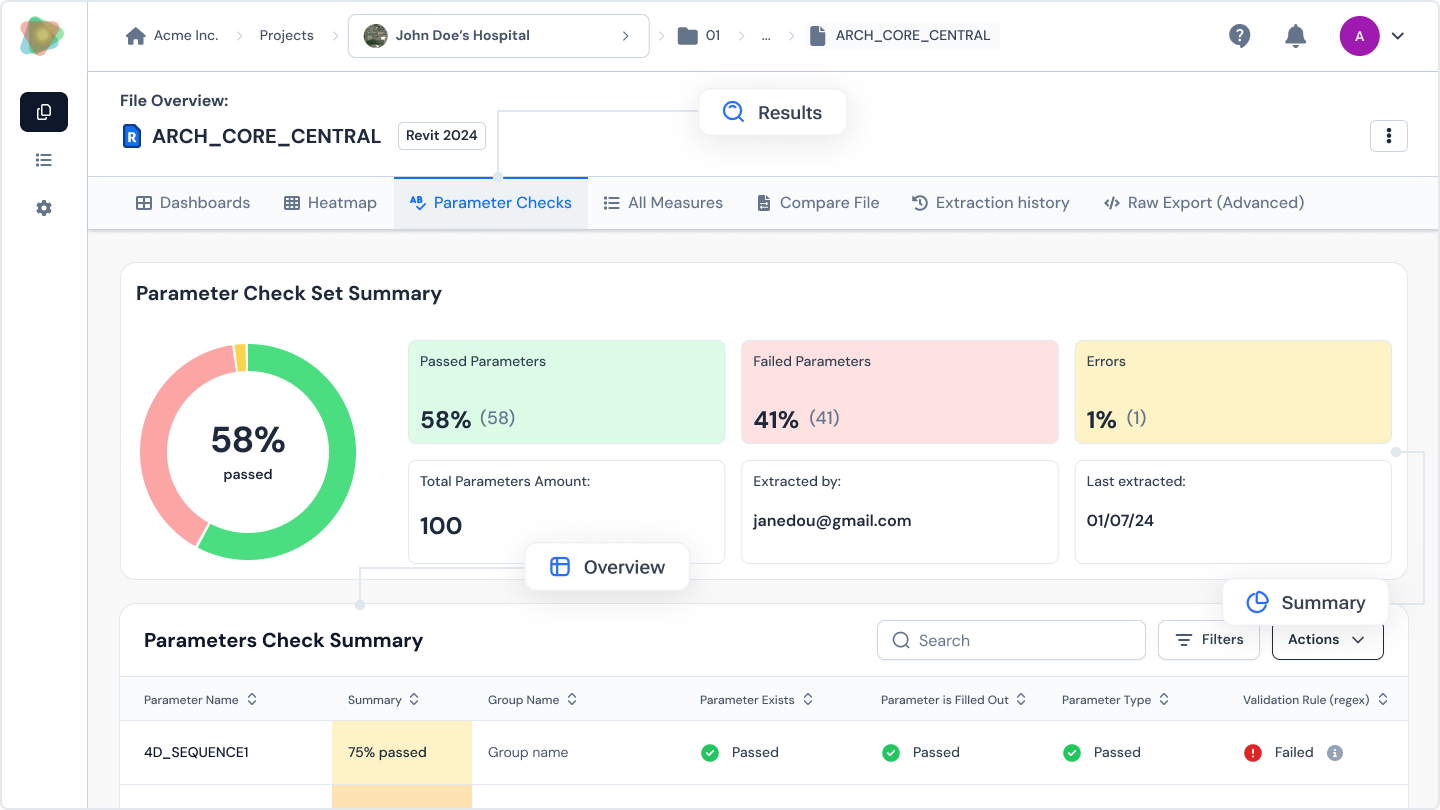
Case C - Smart Import & Export
- Filter only relevant categories and views;
- Rename exports based on project metadata;
- Compress and version packages automatically;
- Validate IFC or DWG exports for required attributes;
- Import approved models back into the project folder with correct metadata.
- Extend Revit with a custom export module that integrates via
DocumentExportAPI. - Apply project-specific rules for naming, file formats, and output structure.
- Generate and store export logs locally for QA verification.
- Invoke a cloud function to store export metadata and trigger status notifications (e.g. “Structural export ready for review”).
- Optionally extend the same logic to Autodesk Platform Services - for example, automate processing of uploads in Autodesk Docs or Model Coordination.
- Set up scheduled or triggered exports (CI-like pipelines) to maintain consistent deliverables without manual steps.
Recommended technical architecture
- Revit add-in (C#) - local data aggregation, interactive UI, async change push;
- Cloud API & Webhooks - receive events and enqueue tasks (RabbitMQ, Kafka, or managed queues);
- Worker - asynchronous processing for health checks, validation, exports;
- Storage & Dashboard - store reports, historical metrics, and show dashboards for managers;
- Integrations - ERP, CMMS, suppliers, Autodesk cloud or corporate storage.
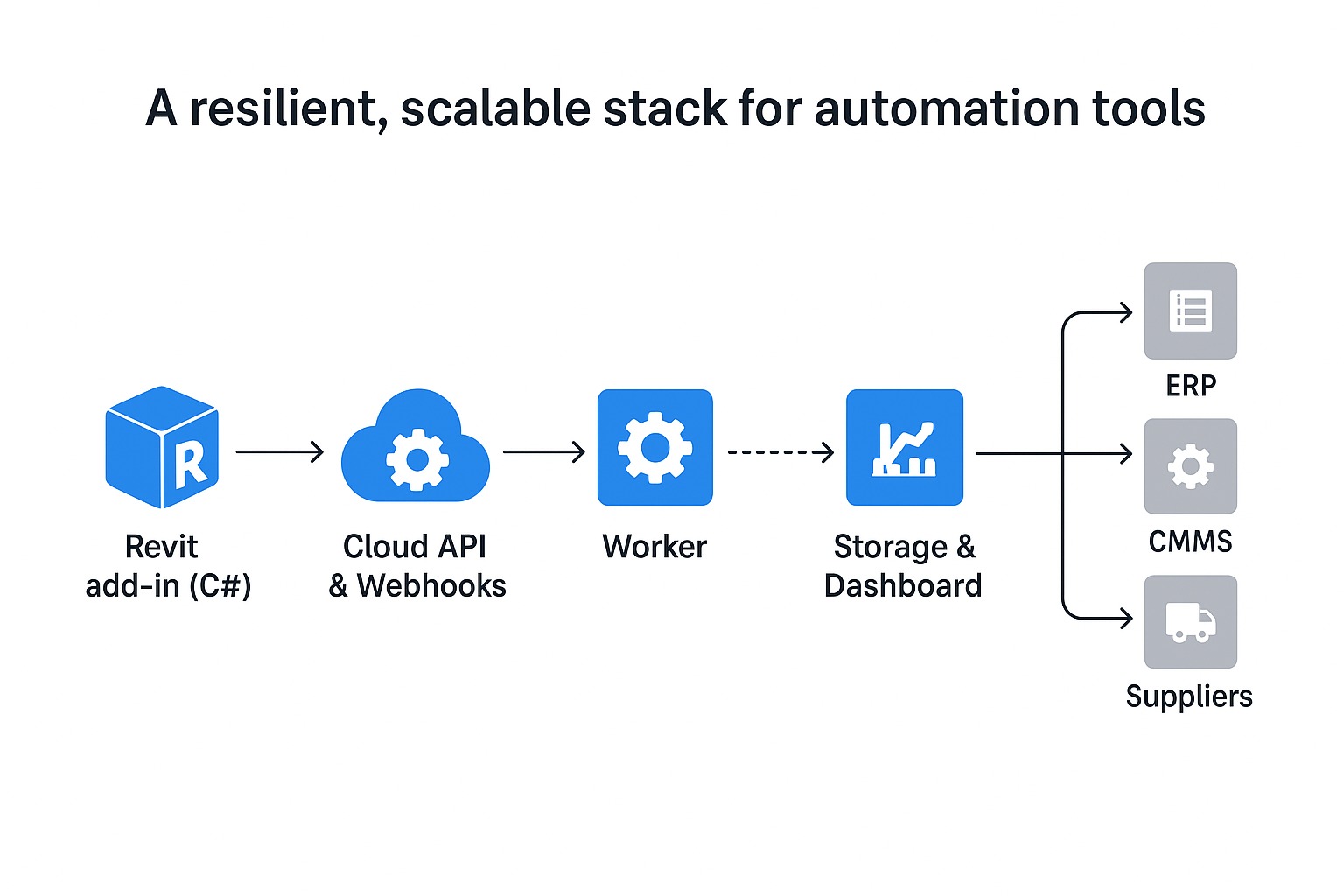
- Keep the add-in lightweight - collect & validate locally, offload heavy processing to cloud workers.
- Maintain an authoritative corporate catalog (manufacturers, part numbers) for auto-fill.
- Add audit trails for all automated edits (who/what/when) to satisfy compliance and traceability requirements.
- Implement incremental exports and content hashing to avoid unnecessary full-package regenerations.
Example ROI (conservative scenario)
10 engineers:-
Routine time per engineer:
5 hours/weekfor checks, exports or fixes.
Calculation:10 × 5 = 50 hours/weektotal. -
Conservative automation saving:
60% of routine time- reasonable for scripted checks, bulk fixes and scheduled exports.
Saved time/week:50 × 0.60 = 30 hours/week. -
Annual saved hours:
30 × 52 = 1,560 hours/year.
Practical tips for rollout
- Start with a pilot on one project to tune rules and naming conventions.
- Focus first on the highest-value, repeatable tasks (warnings clean-up, required COBie fields, regular export packages).
- Provide rollback and preview modes for bulk changes (preview → apply → audit).
- Train teams on how automated recommendations fit existing workflows - automation should augment users, not surprise.
- Instrument early: capture metrics (time saved, number of issues fixed, RFIs reduced) so ROI can be measured and the scope expanded confidently.
Final Thoughts
References
- McKinsey - Decoding digital transformation in construction
- McKinsey - The impact and opportunities of automation in construction
- McKinsey - Delivering on construction productivity is no longer optional
- Autodesk - Customer stories / case studies
- Autodesk - Voyansi–RedBuilt case (digital transformation)
- ResearchGate - Effect of Building Information Modeling (BIM) on reduced construction time-costs: a case study
- ResearchGate - The impact of BIM on project time and cost: insights from case studies
- Construction Dive - Why construction productivity growth is lagging (commentary on industry productivity challenges)

Stanislau
Full-Stack Software Engineer